Top 10 Ways to Rank Better in Google
How to Improve Google Rankings
There’s no magic bullet to improving your visibility or ranking on Google. No single technique switches you from not found to dominating the search results. Google rankings depend on a combination of many things, but some are more important than others. Here are the top 10 ways you can improve your Google rankings:
- Optimize that content
- Improve your authority with backlinks
- Improve user experience
- Use H1 and H2 heading tags
- Optimize your images
- Improve your page speed
- Optimize for voice search
- Fix technical issues
- Local SEO
How to improve your Google rankings: the details
A list of items to address is fine, but what do all those things mean? And how do you do them? Let’s explore them here.
1. Write great content
But each user comes to your page or blog post with their own intent. They may be looking for an explanation of something, do-it-yourself instructions, or to see if you sell something or offer a service they need. Failure to address that user intent will reduce your conversions and hurt your search rankings.
Your content needs to be laser-focused on pretty much a single concept. if you try to cover too many things on one page, that page will not be “all about” any of them.
Speaking of focus, it’s important to concentrate on benefits rather than features. A page that describes all of the features of your product or service is not nearly as effective a marketing tool as a page that describes the benefits your reader will derive from it. Here’s a handy tool to help you understand how customer-focused your content is.
Helpful and informative content that is too difficult to read won’t accomplish its goal. It’ll drive visitors away. Be careful to make sure your reading level is no higher than the 8th-grade level. That doesn’t mean you need to dumb it down. But try not to use too many long, multi-syllabic words. Keep your sentences relatively short (fewer than 20 words). And break up your paragraphs to avoid using the impression that your content is too dense.
And don’t forget to include prominent calls to action.

2. Optimize that content
If you’re writing material you want to show up in searches, you need to think about how people will search for it. Those search phrases are keywords, and your article needs to maintain a focus on those keywords throughout.
You want to have your keyword phrases (or close variations on them) in headings and subheadings, in paragraph text, in link text, and even in image filenames and alternate text.
It can be a powerful technique to link to other resources within your website to expand on what you’re writing about. Search engines also recognize outbound links to authoritative material as providing additional value to your readers. That can help improve your Google rankings.
Finally, don’t forget about employing your keywords effectively in the page title and meta description tag.
3. Improve your authority with inbound links
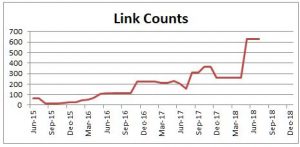
Your website’s authority, based on the number and quality of links from other websites, is a critical ranking factor at Google. Inbound links need to be both authoritative and relevant to your site or web page.
If you’re a local or service-area business, local links have high relevance, even if they’re from businesses quite different from yours. And citations which list your NAP (name, address, and phone) — and often a link — on local search engines, directories, maps, and mobile apps can help improve your Google rankings in local searches. We offer affordable local search citation management services to our clients.
4. Maximize user experience
Google released a major algorithm change last year, called the Page Experience update. If users find your website annoying, not only will they leave quickly but it will also reduce your rankings.
Your website needs to be responsive to the device looking at your site, often referred to as being mobile-friendly. That relates not just to the appearance and usability of your site on a phone, but also to the download speed (phones tend to be slower than desktop computers).
Sufficient white space makes your content more approachable and less intimidating than a very dense-looking page. Avoid the TL:DR syndrome. You can also include images with text wrapping around them to make the page appear less dense. Avoid annoying popups that obliterate content or delay the loading of a page. Do whatever you can to make your page friendly and easy to read
5. Use heading tags
Employ subheadings because people tend not to read web pages, but scan them. Subheadings help the reader find and focus their attention on what they need. Identify them as headings or subheadings with heading tags in the code so search engines understand what they are. Words enclosed in heading tags are considered more important by search engines.
6. Optimize images
To make sure your images download as quickly as possible, make sure to size them properly before uploading them to your web page. If you upload an image larger than you want it to appear on the page, all of the pixels of that larger image need to download before the browser can shrink it down to size. And all that takes time. Shrinking your images before you upload them can very significantly reduce the number of pixels to download, speeding up your page display.
To optimize your images for keyword phrases, there are a few places to do that.
- Use a keyword in the file name of the image. A file name of blue-widgets.jpg is much more helpful to search engines than the file name of IMG418.jpg. If you have multiple words in your file name, separate them with hyphens rather than underscore characters. That’s because search engines understand hyphens (but not necessarily underscores) as separating words.
- Describe the image in the alternate text, including a keyword phrase for the page can.
- If the image is clickable and links to someplace else, you should give it a title tag. When the user hovers their mouse above the image, the title tag will pop up in a small text box to tell the user where it will send them when they click. You can put keyword phrases in here, too.
7. Improve page speed

Page speed has been getting more attention since the Google Page Experience update in the summer of 2021. How quickly your pages download into a browser translates into a better or worse customer experience. And that’s directly related to how many customers stay on your page waiting for it to load, as opposed to returning to the Google search results and finding someone else.
If most visitors to your website come from their mobile devices (you can find that out in your Google Analytics) then your mobile speed may be more important than your desktop speed. Sadly, mobile download speed is seldom as quick as desktop speed.
Google is looking very carefully at what it refers to as Core Web Vitals. They relate to page speed, ease of interaction, and the visual stability of the page. These can get pretty technical, and most readers will want to defer to their web designer or web programmer for dealing with them.
8. Optimize for voice search
Voice searches tend to be different from typed searches. For one thing, they tend to be longer and more conversational. Your web content needs to adapt accordingly.
Forbes has an interesting how-to article on optimizing for voice search that you may find helpful.
9. Fix technical issues
Technical issues on your site can cause problems for your visitors, but more often they interfere with search engines crawling and indexing your website. And if they can’t crawl or index your site, you can’t show up in search results. Here are a few things that can cause you trouble. Fixing them can improve your Google rankings.
- Broken links are those that result in a “404 Page Not Found” error. those may be links to discontinued pages on your website or to pages on an external site that have been changed, moved, or deleted. An occasional broken link is pretty normal, but if your website has too many of them that can be a problem.
- Server errors occur when the web hosting server is unable to display the requested page. When monitoring tools are reporting server errors that you can’t replicate manually, that usually means there’s nothing wrong with your website. Instead, the web server was too slow. Shared web servers can have many websites on them, and if they’re overloaded they can slow down or be unable to deliver a web page. If that’s happening to you, it’s time to ask your web hosting company to move you to a less crowded or faster server. If that doesn’t work, you may need to change your web hosting provider.
- When a page moves to a new URL or is deleted, it’s important to properly redirect that URL to its new location or the closest matching page on your site. Redirect chains occur when page A has been redirected the page B, but then page B redirects to another page C. These can slow down search engine spiders and cause some pages on your website to be overlooked.
-
Duplicate content can get you filtered out of search results. If the search engines think that multiple pages on your website contain essentially duplicate content, some of those pages are unlikely to show up in search results. Pages that have relatively thin content often trigger the duplicate content flag. These are pages where the unique content on the page is relatively small compared to all of the common content that exists on many pages (headers, footers, logos, and so forth). The remedy for that is to expand the content on those pages so they are clearly different from one another.
- Page titles and meta tag issues are quite common. Duplicate page titles and meta description tags interfere with one another in search engine indexing. Missing page titles and descriptions are probably even worse. We also see page titles and descriptions that are either too short to be effective or too long. It’s good to have a tool that can monitor your website and alert you to any of these conditions. We use Moz to detect and report on these for our clients.
10. Local SEO (if appropriate)
If your business has a brick-and-mortar location or serves customers in a geographical area, you’ll benefit from Local SEO. eCommerce sites or those that serve customers nationwide may not need it.
If you do need local SEO, here are the main items that need your attention.
On-page mentions of your service area, whether it’s a whole state, counties, or cities and towns. A separate page itemizing your service area is not very effective in helping your other pages show up in local searches.
- A robust Google Business Profile is essential. And when you create it, fill out as much information about your business as it allows.
- Structured data markup in accordance with schema.org should be in place on every page with at least your NAP. Expanding it with business hours and other information about your pages helps as well.
- Citations are mentions of your business with your NAP and other information. You need to be widely listed on many sites across the web with consistent information about your business. The more local search engines, directories, maps, and mobile apps that list you, the better – as long as the information on them is consistent across the board. You can check how well your citations are doing with our free citation scan.
- Local PR is another excellent tool to cement your local presence. If you sponsor local activities and support local charities they may have the opportunity to mention that online. It’s also helpful if your business can receive a mention in a local newspaper article or hyperlocal news website story. And of course if these mentions can include a link back to your website, that’s just icing on the cake.
Final thoughts
If you’re lucky, you may only need to work on a few of the above areas. I encourage you to evaluate your website in each of those areas and focus your attention on the ones most in need of improvement.
Of course, if you find the process daunting, we’ll be happy to help you.












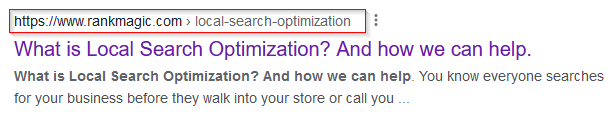

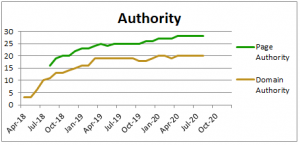
 More than half of all website visits are happening on cell phones. As a result, Google’s index of website content is looking only at mobile friendly content. If your website isn’t mobile friendly, it’s awkward to use on a phone and people are likely to abandon you and look up a competitor instead. For that reason and others, Google is reluctant to rank highly websites that aren’t mobile friendly. In general, I recommend
More than half of all website visits are happening on cell phones. As a result, Google’s index of website content is looking only at mobile friendly content. If your website isn’t mobile friendly, it’s awkward to use on a phone and people are likely to abandon you and look up a competitor instead. For that reason and others, Google is reluctant to rank highly websites that aren’t mobile friendly. In general, I recommend  Loading
Loading Some of this is a function of your website itself, but some may also be a function of your web hosting company. For most of us, this is the technical stuff that we leave up to our web designer or web host. To check how your own website stands up to these, there are a number of tools you can use.
Some of this is a function of your website itself, but some may also be a function of your web hosting company. For most of us, this is the technical stuff that we leave up to our web designer or web host. To check how your own website stands up to these, there are a number of tools you can use.  A key measure of readability is the reading level, usually expressed as a grade level. Unless you’re writing a technical thesis, you don’t want your writing to be at a grade level 13 or higher. In general you should target a grade level of no higher than eighth grade. A quick and easy test for your web pages is available at
A key measure of readability is the reading level, usually expressed as a grade level. Unless you’re writing a technical thesis, you don’t want your writing to be at a grade level 13 or higher. In general you should target a grade level of no higher than eighth grade. A quick and easy test for your web pages is available at  Beyond the reading level of your content, it also needs clarity. Is it easy for the reader to determine the point you’re trying to make? People typically scan content first to decide whether to read it carefully. A web page that’s set up for quick and easy scanning makes that easy.
Beyond the reading level of your content, it also needs clarity. Is it easy for the reader to determine the point you’re trying to make? People typically scan content first to decide whether to read it carefully. A web page that’s set up for quick and easy scanning makes that easy. Pop-ups are not necessarily bad if they’re small enough. The problem is
Pop-ups are not necessarily bad if they’re small enough. The problem is  If your website gets hacked or contains malicious software, you can count on getting weeded out of Google’s search results. Make sure your website and your web host are safety conscious and have appropriate protective software in place.
If your website gets hacked or contains malicious software, you can count on getting weeded out of Google’s search results. Make sure your website and your web host are safety conscious and have appropriate protective software in place.

 Get reviews on a good number of other sites, too. Facebook, Yelp, DexKnows, SuperPages and CitySearch are good ones. Also any vertical directories you’re listed on. You can suggest that delighted customers review at some of these places. You also need to monitor any reviews you get and respond to them whenever possible. A positive customer-focused response to a mediocre review can leave a very positive impression.
Get reviews on a good number of other sites, too. Facebook, Yelp, DexKnows, SuperPages and CitySearch are good ones. Also any vertical directories you’re listed on. You can suggest that delighted customers review at some of these places. You also need to monitor any reviews you get and respond to them whenever possible. A positive customer-focused response to a mediocre review can leave a very positive impression. #4 Domain Authority and your link profile
#4 Domain Authority and your link profile
 Time onsite is something that Google tracks and most people aren’t aware of it. When someone clicks on your site and stays there awhile, perhaps exploring additional pages on your website, that tells the search engines that your site was an excellent match for that search. The longer they spend on your site, the more good information they must’ve found there. That makes you look really good in Google’s eyes, and will help you rank higher in the future.
Time onsite is something that Google tracks and most people aren’t aware of it. When someone clicks on your site and stays there awhile, perhaps exploring additional pages on your website, that tells the search engines that your site was an excellent match for that search. The longer they spend on your site, the more good information they must’ve found there. That makes you look really good in Google’s eyes, and will help you rank higher in the future. This is it really obvious on a phone. Your website should look different on a phone than it does on a desktop computer. But you don’t want to have a separate mobile-only website like some people did in the early days of the smart phone. You want the same information available on a phone that’s available on a computer, since Google is using a
This is it really obvious on a phone. Your website should look different on a phone than it does on a desktop computer. But you don’t want to have a separate mobile-only website like some people did in the early days of the smart phone. You want the same information available on a phone that’s available on a computer, since Google is using a  When a user tries to go to a page that isn’t where they think it is, they get a 404 Page Not Found error. If there are links on your site that point incorrectly to content on you’re website, your shooting yourself in the foot. It’s a poor user experience if you send your users to pages that aren’t there. It’s important to scan your website and make sure you clear up any of those.
When a user tries to go to a page that isn’t where they think it is, they get a 404 Page Not Found error. If there are links on your site that point incorrectly to content on you’re website, your shooting yourself in the foot. It’s a poor user experience if you send your users to pages that aren’t there. It’s important to scan your website and make sure you clear up any of those.
 The Internet expression TL:DR has become popular lately. It means “Too Long: Didn’t Read”. If your web page is too long or too dense and intimidating, people may leave before they digest what you’re trying to say. That doesn’t mean you need to have short pages with little content on them. On the contrary. But you can reduce the density of the page with effective implementation of images and white space.
The Internet expression TL:DR has become popular lately. It means “Too Long: Didn’t Read”. If your web page is too long or too dense and intimidating, people may leave before they digest what you’re trying to say. That doesn’t mean you need to have short pages with little content on them. On the contrary. But you can reduce the density of the page with effective implementation of images and white space. A CTA is a
A CTA is a 